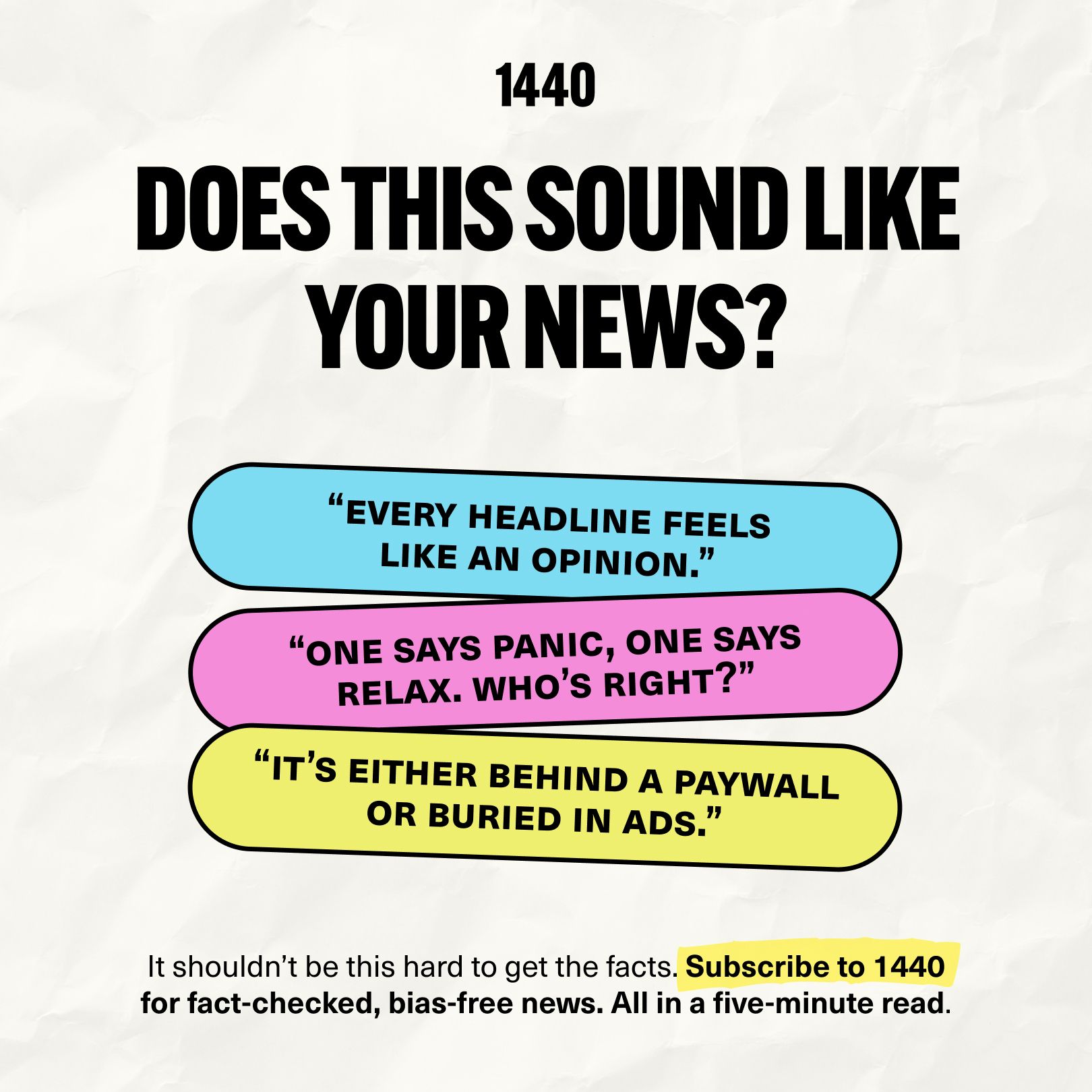Every strategy I build is tested on my own sites first. Working with me means proven SEO that’s already delivering real results.
Artificial intelligence has changed the way software is written. What used to take hours of debugging, documentation, or boilerplate writing can now be completed in minutes with the help of AI-powered tools.

The best artificial intelligence for coding doesn’t replace developers—it enhances them. These tools help write cleaner code, automate testing, and even generate complete applications. Whether you’re a beginner learning Python or an experienced engineer building enterprise systems, AI coding assistants are quickly becoming must-have companions.
This guide explores how AI is transforming programming, the most powerful tools available today, and how developers can use them responsibly to improve quality and speed.
How AI Is Changing Software Development
AI for coding relies on large language models trained on vast datasets of open-source code, documentation, and natural language text. Using this knowledge, these models can:
Understand plain-English prompts and turn them into functional code.
Suggest bug fixes and refactors automatically.
Predict the next line or block of code while you type.
Learn your coding style to give personalized recommendations.
AI coding assistants combine machine learning (ML), natural language processing (NLP), and massive cloud computing power. Instead of starting from scratch, programmers now collaborate with intelligent systems that “understand” syntax, logic, and design patterns.
Benefits of Using AI for Coding
Speed and Productivity – AI can complete repetitive coding tasks instantly, giving developers more time for creative problem-solving.
Error Reduction – Intelligent suggestions and automatic debugging catch issues before they break production.
Learning and Upskilling – New programmers can learn faster by studying AI-generated examples and explanations.
Cross-Language Translation – AI can convert logic from one programming language to another, saving time in migrations.
Better Documentation – Tools can generate comments, README files, and docstrings automatically.
Code Consistency – Team projects benefit from AI enforcing consistent formatting and naming conventions.
Ultimately, the best artificial intelligence for coding helps humans code smarter, not just faster.
The Top AI Coding Tools in 2025
1. GitHub Copilot
GitHub Copilot is one of the best artificial intelligence for coding today. It’s powered by OpenAI’s Codex model and works directly inside Visual Studio Code, JetBrains IDEs, and other development tools.
This AI-powered coding tool helps developers write code faster by suggesting lines, fixing mistakes, and even generating full functions. It feels like having a smart partner that understands what you need before you even ask.
Key Features
Offers smart code suggestions in real time as you type.
Learns from your project files, naming patterns, and structure.
Supports many programming languages like Python, JavaScript, C#, and Go.
Turns natural language prompts such as “create a login form” into complete code instantly.
Helps with error handling, testing, and writing documentation.
Why Developers Love It
GitHub Copilot feels like pair programming with a senior engineer. It makes code development faster and easier, especially for new frameworks or repetitive coding tasks. Developers can use it with paid tiers or try free versions inside their IDEs including Visual Studio Code and JetBrains.
2. ChatGPT (OpenAI)
ChatGPT is one of the most flexible AI coding assistants available. While it doesn’t sit inside your IDE, its powerful AI capabilities make it a go-to tool for solving coding problems, learning new concepts, and understanding algorithms.
Strengths
Generates AI-powered code from plain-English requests.
Explains bugs and shows step-by-step how to fix them.
Creates pseudocode, examples, and command line instructions.
Great for brainstorming, algorithm design, and error handling.
Example Use Case
If a developer pastes an error message into AI chat and asks, “What does this mean?” ChatGPT instantly analyzes the problem and explains how to fix it. It’s not just a chatbot—it’s an intelligent programming mentor that helps people learn and improve their coding faster.
3. Amazon CodeWhisperer
Amazon CodeWhisperer is a powerful competitor to Copilot, built for teams working in the AWS cloud. It’s designed to make code generation faster while keeping it secure.
Highlights
Works with JetBrains IDEs, Visual Studio Code, and AWS tools.
Creates AI-powered code for AWS services like Lambda, DynamoDB, and S3.
Scans code for security problems and hard-coded secrets.
Improves collaboration and service quality by making development smoother.
Why It’s Powerful
For teams that already use Amazon Web Services, CodeWhisperer fits naturally into daily code development. It speeds up projects and improves security without needing extra setup.
4. Tabnine
Tabnine is known for being one of the safest and most private AI coding tools. It runs on your own computer or private cloud, so your code development data stays secure.
Key Advantages
Offers AI-powered code completion for over 30 languages.
Works with popular IDEs like JetBrains IDEs and Visual Studio Code.
Runs locally for maximum privacy—your proprietary code never leaves your company.
Provides real-time assistance similar to GitHub Copilot but with more control.
Best For
Large businesses, enterprises, and government organizations that need privacy while using modern AI capabilities. Tabnine’s paid versions allow teams to customize the AI model for specific coding standards and workflows.
5. Replit Ghostwriter
Replit Ghostwriter is a browser-based coding assistant built into the Replit platform. It’s great for students, hobbyists, and teams that prefer online tools instead of installed IDEs.
Features
Gives smart code suggestions while you type in your browser.
Explains code so you can understand what each line does.
Generates simple apps from natural language prompts.
Perfect for beginners who want to learn by example.
Even a well-crafted website needs the right visibility to succeed, so don’t overlook search engine positioning when working on your SEO. Understanding how to climb Google’s rankings is essential for marketers and agency owners who want their content seen, trusted, and acted upon. Our readers come to us to learn actionable strategies, stay ahead of SEO trends, and turn traffic into real results.
6. Kite (Legacy Influence)
Though Kite has been discontinued, it played a big role in shaping today’s AI coding assistants. Kite’s focus on local data privacy, real-time completions, and lightweight design inspired modern tools like Tabnine and Copilot.
Even though it’s no longer active, Kite proved how AI capabilities could enhance code completion and improve error handling before the concept of large AI-powered coding tools became mainstream.

Looking for unbiased, fact-based news? Join 1440 today.
Join over 4 million Americans who start their day with 1440 – your daily digest for unbiased, fact-centric news. From politics to sports, we cover it all by analyzing over 100 sources. Our concise, 5-minute read lands in your inbox each morning at no cost. Experience news without the noise; let 1440 help you make up your own mind. Sign up now and invite your friends and family to be part of the informed.
Why These AI Coding Tools Matter
All of these tools—GitHub Copilot, ChatGPT, CodeWhisperer, Tabnine, and Replit Ghostwriter—represent the future of software development. They show how AI-powered code can change programming forever by reducing repetitive work and helping developers write better software.
Here’s why they stand out:
GitHub Copilot: Best overall AI coding assistant for real-world development.
ChatGPT: Best for explanation, brainstorming, and general problem-solving.
CodeWhisperer: Best for cloud-based apps and AWS integration.
Tabnine: Best for private enterprise teams needing secure code development.
Replit Ghostwriter: Best browser-based solution for beginners and educators.
Whether you’re working from a command line, writing Python scripts, or debugging Java apps in JetBrains IDEs, these tools deliver real-time intelligence that saves hours of manual work.
Specialized AI Tools for Coding and Development
DeepCode (by Snyk)
DeepCode uses advanced AI and static code analysis to identify bugs, security issues, and performance risks. It reviews pull requests automatically and suggests improvements in plain English.
Codiga
Codiga adds real-time code analysis and enforces best practices across teams. It’s an AI quality-assurance layer that integrates directly into CI/CD pipelines.
MutableAI
MutableAI helps developers build entire APIs from text prompts. You describe what you need, and it produces working endpoints and documentation automatically.
AskCodi
AskCodi assists with automating repetitive tasks such as generating tests or formatting code. It’s particularly useful for small startups that need speed without hiring large dev teams.
Choosing the Right AI Tool for Your Workflow
When deciding which AI coding assistant to use, consider these factors:
Integration: Does it work with your current IDE or version control system?
Language Support: Make sure the tool supports your main programming languages.
Privacy: Evaluate whether data leaves your environment.
Cost: Many tools have free tiers but charge for commercial use.
Learning Curve: Some tools require configuration; others work instantly.
Example:
A solo developer working in JavaScript might choose GitHub Copilot for productivity, while a bank developing regulated software might select Tabnine for security and compliance.
How AI Improves the Software Lifecycle
Planning
AI can analyze project requirements and generate design suggestions or architecture diagrams.
Development
During active coding, AI predicts functions, names variables, and fills in repetitive structures.
Testing
Machine learning models automatically create unit tests and simulate user interactions to catch bugs early.
Deployment
AI pipelines can detect integration issues, manage build automation, and alert teams about performance anomalies.
Maintenance
Once software is live, AI monitors logs and generates tickets automatically when failures occur. In modern ai ticketing solutions, each ticket can include automated diagnostics, accelerating resolving issues.
Integrating AI into Enterprise Development
Large organizations can gain enormous value from AI coding tools—but only with proper planning:
Data Security: Train models on clean, non-confidential repositories.
Governance: Set clear rules on when developers can use AI suggestions.
Human Oversight: Always review generated code for accuracy and licensing compliance.
Continuous Feedback: Use internal analytics to improve prompt quality and track productivity gains.
When implemented responsibly, artificial intelligence (AI) enhances collaboration and accelerates innovation across entire development teams.
Potential Risks and Limitations
Incorrect Code Suggestions: AI isn’t perfect. It may produce code that compiles but fails logically.
Bias in Training Data: If the training data contains insecure or outdated patterns, AI may replicate them.
Over-Reliance on Automation: Developers must maintain critical thinking and not blindly trust machine outputs.
License Conflicts: Generated snippets might mirror licensed material from open-source repositories.
Security Vulnerabilities: Always run audits, as AI can’t yet fully understand business-logic flaws.
Awareness of these risks keeps AI adoption safe and ethical.
The Future of AI in Coding
The next generation of AI coding tools will push boundaries even further. Here’s what’s coming:
1. Full-Stack Generation
Developers will describe an application idea in natural language, and AI will produce front-end, back-end, database, and deployment code automatically.
2. Self-Optimizing Code
AI systems will analyze performance logs and rewrite slow functions automatically, ensuring continuous improvement.
3. Collaborative AI Teams
Imagine multiple AI agents handling different parts of a project—one writing code, another testing, and a third handling documentation—all coordinated by a human engineer.
4. Integration with Project Management
Future tools will merge coding assistance with intelligent ticketing processes, automatically opening and closing issue tickets based on commits, customer interactions, and feedback.
5. Democratized Development
As AI becomes easier to use, non-technical users will build apps by describing them in plain English, empowering entrepreneurs and educators alike.
Best Practices for Using AI Coding Assistants
Start with Small Tasks: Use AI for boilerplate or repetitive jobs before applying it to mission-critical code.
Review Every Suggestion: Treat AI as a co-pilot, not an autopilot.
Keep Learning: Study why AI suggests certain solutions; this improves your own skills.
Document Everything: Record which parts of the project used AI-generated code for transparency.
Stay Ethical: Respect open-source licenses and avoid using AI to plagiarize or violate terms.
Following these guidelines ensures you get the most from AI while maintaining professional integrity.
Educational Use Cases
AI tools are also revolutionizing programming education. Platforms like Replit and Kaggle integrate intelligent tutors that explain algorithms, guide debugging, and generate interactive learning exercises.
Students can:
Ask “Why is this loop infinite?” and get plain-language answers.
Receive personalized practice problems.
Understand machine learning (ML) concepts through hands-on examples.
By blending education with AI, the next generation of programmers learns faster and more creatively.
Conclusion
The era of artificial intelligence for coding is here, and it’s changing everything about how software is built. From automating repetitive tasks to generating complete applications, AI coding assistants save time, reduce errors, and improve service quality across teams.
Choosing the best artificial intelligence for coding depends on your goals:
GitHub Copilot for general development.
Amazon CodeWhisperer for cloud applications.
Tabnine for private enterprise coding.
ChatGPT for explanations and algorithmic thinking.
Replit Ghostwriter for education and collaboration.
Used responsibly, these tools enhance—not replace—human creativity. They free developers from mundane work, letting them focus on design, innovation, and problem-solving.
Artificial intelligence is no longer just a research topic—it’s the new foundation of software development. And the best developers of the future will be those who know how to collaborate effectively with intelligent machines.
Have a quick question? Contact me directly and let’s talk through your SEO needs.